Table columns differ from table rows because rows are object while columns are not. When adding a column you must specify the column number from which to start adding, the direction of the addition, and the number of coumns to add.
Columns are numbered from left to right with the first column being column 0.
The direction is either FV_Left or FV_Right.
The following script adds three columns after the second column in the selected table.
NOTE: A table is selected if any of its cells are selected or the insertion point is in any of its cells.
var doc, table;
doc = app.ActiveDoc;
table = doc.SelectedTbl;
table.AddCols (1, Constants.FV_Right, 3);
Columns are numbered from left to right with the first column being column 0.
The direction is either FV_Left or FV_Right.
The following script adds three columns after the second column in the selected table.
NOTE: A table is selected if any of its cells are selected or the insertion point is in any of its cells.
var doc, table;
doc = app.ActiveDoc;
table = doc.SelectedTbl;
table.AddCols (1, Constants.FV_Right, 3);
 |
| Before running script |
 |
| After running script |
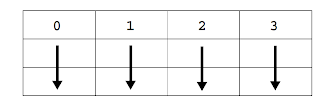
No comments:
Post a Comment