Adding rows to a table requires that you know the identifier of the table and that of the row you want to add before or after. You then specify the direction you want to add in and the number of rows to add.
You can specify:
The following example adds two rows below the last body row in the table. In the case of the Portrait template, this turns out to be the bottom of the HTML Mapping Table on the third reference page and not the first table on the first body page. This reflects the fact that the script uses FirstTblInDoc, an unordered list.
NOTE: To get tables in flow order use GetText() with the flag FTI_TblAnchor.
NOTE: Rows are accessed via an ordered list. They can be navigated top to bottom (FirstRowInTbl, then NextRowInTbl) or bottom to top (LastRowInTbl, then PrevRowInTbl).
doc = app.ActiveDoc;
table = doc.FirstTblInDoc;
row = table.LastRowInTbl;
row.AddRows(Constants.FV_Below, 2);
You can specify:
- Above (FV_Above)
- Below (FV_Below)
- To the Footer (FV_Footing)
- To the Header (FV_Heading)
- At the bottom of existing body rows (FV_Body)
The following example adds two rows below the last body row in the table. In the case of the Portrait template, this turns out to be the bottom of the HTML Mapping Table on the third reference page and not the first table on the first body page. This reflects the fact that the script uses FirstTblInDoc, an unordered list.
NOTE: To get tables in flow order use GetText() with the flag FTI_TblAnchor.
NOTE: Rows are accessed via an ordered list. They can be navigated top to bottom (FirstRowInTbl, then NextRowInTbl) or bottom to top (LastRowInTbl, then PrevRowInTbl).
doc = app.ActiveDoc;
table = doc.FirstTblInDoc;
row = table.LastRowInTbl;
row.AddRows(Constants.FV_Below, 2);
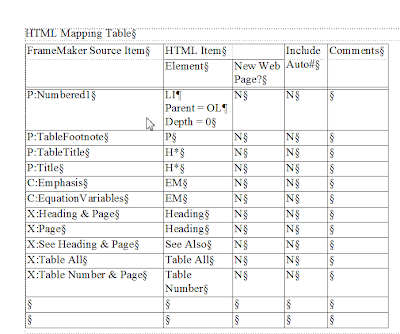
No comments:
Post a Comment